Troubleshooting LED Strip Problems
-
by Maisie Ou
- Last updated October 15, 2024
Table of Contents
LED Strip Troubleshooting Guide
LED strip lights offer flexibility, ambiance, and customization to any space. However, like any electronic product, they can run into problems. Below are some of the most common issues that arise with LED strip lights and how to troubleshoot them.
Thank you for reading this post, don't forget to subscribe!CAUTION: Although LED strips run on low voltage and are generally safe, always turn off or unplug the power supply before adjusting or working on your LED strips. Some tests may require the power supply to be on, so be cautious and consult an expert if you’re unsure.
LED Strip Doesn’t Light Up
If your LED strip doesn’t light up after installation, here are steps you can take:
- Check Voltage Compatibility
- Ensure your power supply’s voltage matches that of the LED strip. A 12V power supply will not work with a 24V LED strip and vice versa. Check the power supply’s output (often printed on the unit) and confirm that it matches the input voltage requirement marked on the LED strip.
- Test the Power Supply
- Use a multimeter to check if the power supply is providing the correct voltage. Measure across the two output wires or the DC plug. If it’s delivering less than the rated voltage, your power supply may be faulty.
- Remove Accessories
- Disconnect any dimmers, controllers, or other accessories between the power supply and LED strip. If the LED strip lights up without these accessories, the problem likely lies with one of them.
- Check for Loose Connections
- Ensure all connectors, wires, and terminals are secure. Use a multimeter to measure the voltage along the circuit, starting from the power supply and moving toward the LED strip. If the voltage is present at the power supply but absent at the LED strip’s connection, the issue lies in the wiring.
- Check for Short Circuits
- Inspect the wiring for any shorts—this happens when positive and negative wires touch or are poorly soldered. Double-check that no wires are crossed, especially in custom wiring or soldered connections.
LED Strip is Dim at One End
Dim lighting at one end of an LED strip can be frustrating. Here’s how to solve it:
- Voltage Drop
- Voltage drop occurs when an LED strip is too long, causing the voltage to decrease as it moves farther from the power supply. Check the LED strip’s maximum run length and make sure you’re within the limits.
- Consider running shorter sections in parallel rather than one long run to reduce voltage drop.
- Check Wire Gauge
- Thin wires increase electrical resistance, which can cause voltage drop. Use thicker wires for longer distances between your power supply and LED strip. Refer to a wire gauge calculator to find the appropriate size for your setup.
- Measure Voltage
- Use a multimeter to check the voltage at various points along the strip. If the voltage progressively decreases, this confirms a voltage drop issue. Reducing the strip’s length or using thicker wiring can solve this.
LED Strip Loses Brightness Over Time
If your LED strip has gradually dimmed over time, this could be due to:
- Power Supply Issues
- If the input voltage to the strip is lower than required (for example, less than 12V for a 12V system), check the power supply for problems. Fix any loose or corroded connections, or replace the power supply if necessary.
- Aging LEDs
- Over time, lower-quality LEDs may degrade and lose brightness faster than higher-quality strips. If the input voltage is fine, but brightness has dropped, the LED strip itself might be failing and require replacement.
LED Strip Adhesive Fails
If your LED strip is falling off the surface, you may need to:
- Use a Better Adhesive
- Many LED strips come with substandard adhesive backing. For a stronger hold, apply a high-quality double-sided tape like 3M VHB tape or use mounting brackets to secure the strips more permanently.
Sections of LED Strip Aren’t Lighting Up
If some sections of your LED strip are not working, consider the following:
- Open Circuit
- If a segment of 3 or 6 LEDs is dark, this may indicate an open circuit—often caused by damage or poor soldering during manufacturing or installation.
- You can try re-soldering the connections if you’re comfortable with it. Otherwise, cut out the malfunctioning section and reconnect the working parts with connectors.
LED Strip Flickers or Blinks
If your LED strip flickers, the cause may be:
- Insufficient Power Supply
- A power supply that can’t meet the total wattage requirements of your LED strip will cause flickering. Ensure your power supply is strong enough for the length and type of strip you’re using.
- Loose Connections
- Check for any loose connections that could be causing intermittent power delivery. Tighten all connections and secure any loose wires.
Color Inconsistency on RGB Strips
Color shifting or inconsistency on RGB LED strips can result from:
- Voltage Drop
- Voltage drop can also cause uneven colors. Measure the voltage across the strip and use parallel wiring to prevent drop over long runs.
- Controller Issues
- Ensure that the controller is properly connected and configured to provide the correct colors. Recheck the wiring to ensure each color channel (Red, Green, Blue) is correctly wired.
- We recommend “sticking” with higher quality LED strip lights, which are more likely to specify higher adhesion double sided tape, such as 3M VHB.
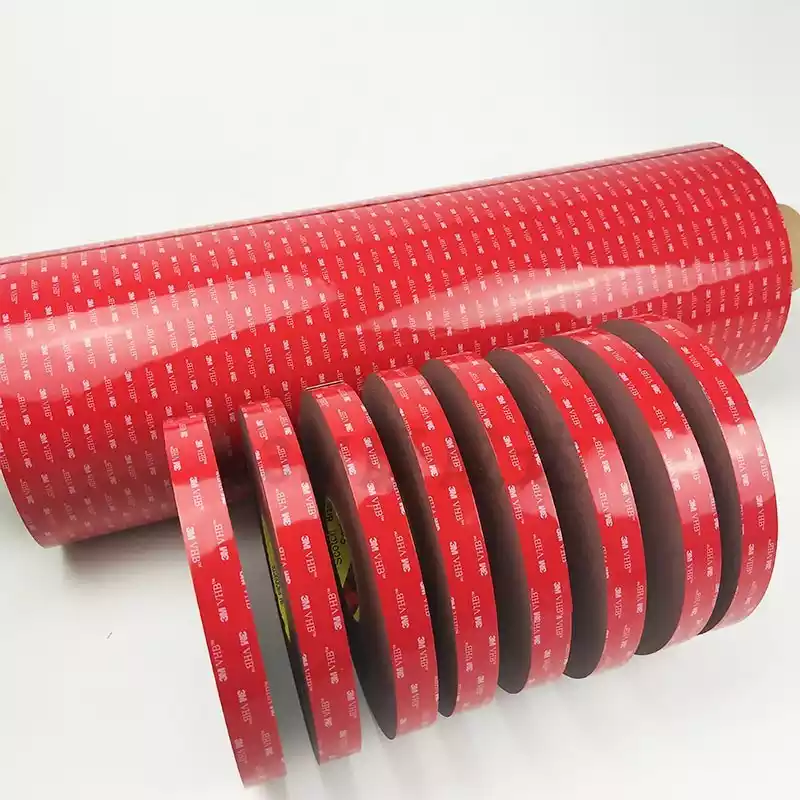
Conclusion
LED strip problems can often be traced to power supply issues, wiring mistakes, or component failure. By methodically troubleshooting the power source, connections, and strip itself, you can quickly isolate and fix most issues. If you’re still having trouble after following these steps, replacing lower-quality components with better ones may prevent future problems.
Related Posts
Get in Touch with Us Now!
Do you have questions or feedback? We’d love to hear from you! Just fill out the form below, and our friendly team will respond ASAP.



